Prerequisite You should have a Stripe account and administrative access to
your Growi dashboard.
How to Set Up Stripe with Growi
In a few simple steps, you can set up Growi with your Stripe integration to track affiliates. We also have an open-source example here.1. Authenticate Your Stripe Account with Growi
Navigate to the “Settings” tab, then the “Integrations & Socials” section, and finally click “Install Now” on the Stripe integration.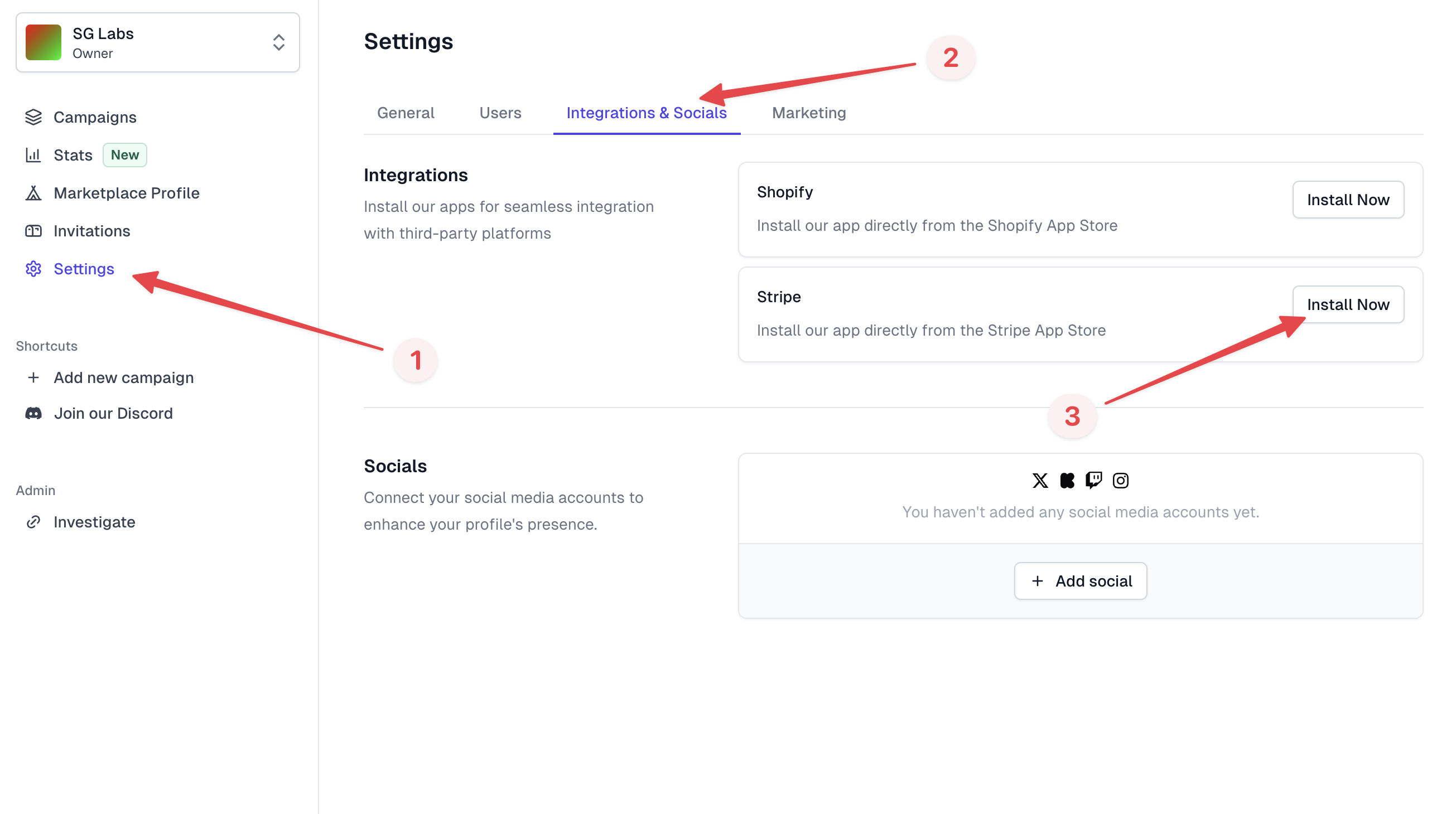
2. Add Our Tracking Script
Add the following script to your app: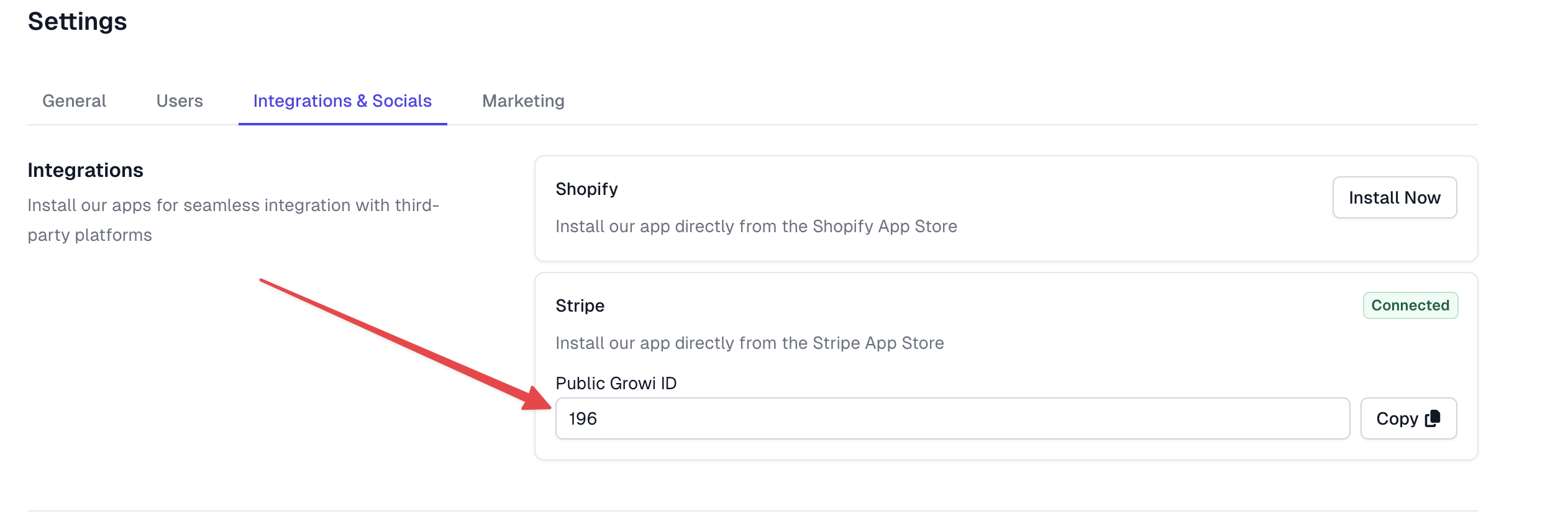
3. Send Affiliate Code to Stripe
The tracking script will capture users navigating to your site with affiliate parameters and save them to window.growi.affiliate_code. You must pass the affiliate code to the Stripe metadata using the growi_affiliate_code key. Example: Payment LinkTroubleshooting
Here’s how to solve some common problems when setting up Stripe with Growi.Stripe Integration Not Appearing
Stripe Integration Not Appearing
Ensure you have administrative access and have navigated to the correct
section in the Growi dashboard.
Tracking Script Not Capturing Affiliate Code
Tracking Script Not Capturing Affiliate Code
Verify that the script is correctly added to your app and that the Public
Growi ID is correct.
Affiliate Code Not Being Sent to Stripe
Affiliate Code Not Being Sent to Stripe
Double-check your implementation of passing the affiliate code to Stripe
metadata. Ensure
window.growi.affiliate_code is being captured and used
correctly.